Cool infographic on what the buzz was like prior to the Oscars. Was the online buzz right? If you didn't watch the show, check out the results at oscar.com.

Cool infographic on what the buzz was like prior to the Oscars. Was the online buzz right? If you didn't watch the show, check out the results at oscar.com.

Is there any area of our lives that Google can't improve? If there is, it certainly isn't in the kitchen. Google is implementing a new feature to improve one's experience when searching for what to cook. Although not yet available to everyone, on the left-hand panel of your Google search page, you will soon be able to view results filtered by "recipes." Then, to further narrow your search, you can specify the ingredients you want on your results, the cooking time, and even the calorie count. Under this setting, you can search for general ingredients like "lettuce," specific recipes like "cesar salad," or even by event like "cinco de mayo"! Next time you're in a pickle wondering what to cook, check out this great Google feature and tell Googly News how you liked it!




If you have a Google Account, here's yet another awesome Google service to make search more relevant for you: Google Social Search. From now on, when you search for say, "campsites in Yosemite," results from you social network will appear below the organic results (as seen below). This will help you get results that you actually want from people you trust.

Whether it be for a school project, research, or just out of curiosity, Google Public Data Explorer offers a very effective way to visualize data. Once you pick a dataset, you'll be able to visualize it in different ways as well as share it with others. Various datasets are available, including some related to US unemployment, life expectancy, minimum wages, and more. You can check it out at: google.com/publicdata

This Not-So-Googly Monday being Valentine's Day and all, here are some very adorable pictures to fill your life with love. Which one is your favorite?



Google's Boutiques.com just got better by adding Trend Analytics, which allow you to discover what's in style in a fun and quick way. Everyone is one click away from learning about the latest fashion trends, from brands and products, to colors and patterns. As always, you are also able to create your own boutique (or follow others') and get personalized recommendations based on the styles you love. Definitely a must-try for all you fashionistas out there!

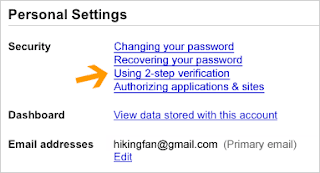

For all of you Priority Inbox lovers, good news! Now you can enjoy this great feature from the comfort of your mobile phone through Gmail's mobile web app. Android owners could already use this feature, but now it is also available on most mobile browsers that support HTML5.
In case you are wondering what Priority Inbox is all about...it is basically Gmail's way of making your life easier (especially for those of you that get a ridiculous amount of e-mails per day). Priority Inbox learns from your usual behavior and automatically flags the e-mails that it knows are important to you, so you can go read those first instead of wasting time on things you don't even normally read.
You're ready to have Priority Inbox on your phone? Make sure to set it up on the desktop version of Gmail first, and then you're ready to go!

If you haven't used Google Shopping to shop online, you should definitely check it out. Google Shopping will give you fast results and an easy way to compare prices in various stores. And now, it just got better as Google Instant (which shows you results as you type) has been implemented on Google Shopping searches, which means more shopping and less time searching!



Earlier this week, Googly News showed you how Google has made possible for people to tweet via voice-mails thanks to "speak-to-tweet." Now, Google Maps lets you track the locations in Egypt where protests have taken place. Head over to google.com/maps, search "egypt," and follow the link to "track protests on Google Maps."

Although everyone seems to be talking about how Bing is copying Google's results, Googly News is bringing you news that are (hopefully) useful on your journey as a Google user. And today that is... Google Hotpot! Hotpot allows you and your friends to rate places. Then, these recommendations are used to give you awesome results (that also take into account your tastes) when you search for a restaurant, for example (yes, all right from Google's search results' page!) So what are you waiting for? Head on over to google.com/hotpot or check out the video below to learn even more.