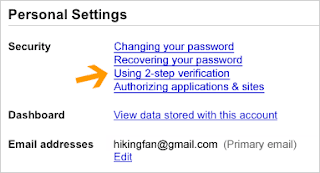Google in Preliminary Talks To Buy Hulu [REPORT]: "Google already owns the most-viewed online video site, YouTube. Now it might be picking up the video site with the most ad views as well.
The company is in preliminary talks to buy television streaming site Hulu, the L.A. Times reports.
According to the newspaper’s sources, Hulu has been meeting with potential buyers that include Google, Microsoft and Yahoo.
Hulu holds the rights to stream popular current TV shows like Glee and Modern Family that make it appealing to advertisers and thus potential buyers. It also launched a subscription service last year that offers extended archives.
Earlier this year, CEO Jason Kilar said that the site is on track to hit $500 million in revenue in 2011 and had 50% more advertisers in the first quarter of 2011 than during same period in 2010.
Hulu was reportedly preparing for a $2 billion IPO last year, but it pulled back due to concerns about its deals with the networks.
Since then, the company has renegotiated deals with some of its licensing partners and expanded its original programming. But some analysts still see the uncertain long-term future of the network relationships — that make the site valuable — as something that could deter a buyer.
“If you had those deals for 10 years, OK, you have time to build a business,” Arash Amel, research director for digital media for IHS Screen Digest, told the L.A. Times. “But look at what they are trying to do to Netflix. They help you until you are successful then they want most of what you make or they try to kill you.”


 I've downloaded my data in a huge ZIP archive that included all my Buzz posts saved as HTML files, VCF files for my Gmail groups and the first 100 photos from each of my Picasa Web album. What's the point of downloading the first 100 photos?"
I've downloaded my data in a huge ZIP archive that included all my Buzz posts saved as HTML files, VCF files for my Gmail groups and the first 100 photos from each of my Picasa Web album. What's the point of downloading the first 100 photos?"
 YouTube already highlights tags that use Internet slag words ('#LOL', '#FAIL', '#CUTE') from the comments and places links to
YouTube already highlights tags that use Internet slag words ('#LOL', '#FAIL', '#CUTE') from the comments and places links to  Blogger has
Blogger has